Because many of you asked me how to fix the wrong apache path, I have a lot of time today so I will guide you to fix this error in the fastest and easiest way to understand.
For example: My Path is F:\HELPER\APP8212\apache\bin but in my services the path is wrong as shown below
As you can see, these two paths are incorrect, so today I will show you how to fix the two identical paths.Find the imagePath item as shown in the picture, double-click on the item to edit the path to match your service.
Have Fun

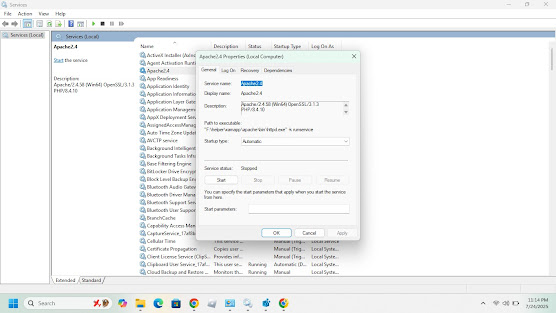








0 Bình luận:
Post a Comment